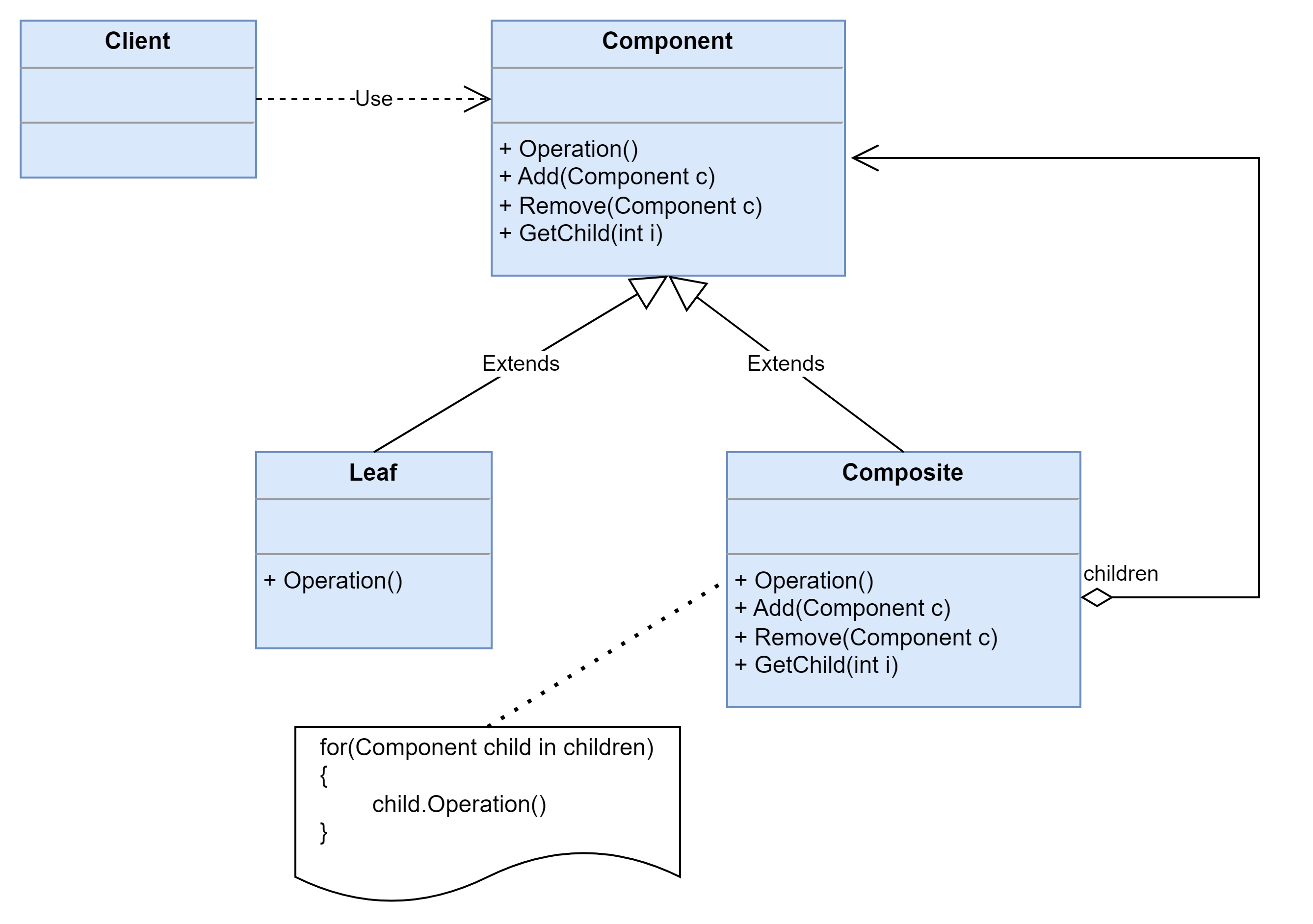组合模式 (Composite Pattern) - 处理树形结构
组合多个对象形成树形结构以表示具有“整体—部分”关系的层次结构。组合模式对单个对象(即叶子对象)和组合对象(即容器对象)的使用具有一致性,组合模式又可以称为“整体—部分”(Part-Whole)模式。
结构图
- Component(抽象构件):它可以是接口或抽象类,为叶子构件和容器构件对象声明接口,在该角色中可以包含所有子类共有行为的声明和实现。在抽象构件中定义了访问及管理它的子构件的方法,如增加子构件、删除子构件、获取子构件等。
- Leaf(叶子构件):它在组合结构中表示叶子节点对象,叶子节点没有子节点,它实现了在抽象构件中定义的行为。对于那些访问及管理子构件的方法,可以通过异常等方式进行处理。
- Composite(容器构件):它在组合结构中表示容器节点对象,容器节点包含子节点,其子节点可以是叶子节点,也可以是容器节点,它提供一个集合用于存储子节点,实现了在抽象构件中定义的行为,包括那些访问及管理子构件的方法,在其业务方法中可以递归调用其子节点的业务方法。
组合模式的关键是定义了一个抽象构件类,它既可以代表叶子,又可以代表容器,而客户端针对该抽象构件类进行编程,无须知道它到底表示的是叶子还是容器,可以对其进行统一处理。同时容器对象与抽象构件类之间还建立一个聚合关联关系,在容器对象中既可以包含叶子,也可以包含容器,以此实现递归组合,形成一个树形结构。
示例
using System;
using System.Collections.Generic;
namespace DesignPatterns.Composite
{
// The base Component class declares common operations for both simple and
// complex objects of a composition.
abstract class Component
{
public Component() { }
// The base Component may implement some default behavior or leave it to
// concrete classes (by declaring the method containing the behavior as
// "abstract").
public abstract string Operation();
// In some cases, it would be beneficial to define the child-management
// operations right in the base Component class. This way, you won't
// need to expose any concrete component classes to the client code,
// even during the object tree assembly. The downside is that these
// methods will be empty for the leaf-level components.
public virtual void Add(Component component)
{
throw new NotImplementedException();
}
public virtual void Remove(Component component)
{
throw new NotImplementedException();
}
// You can provide a method that lets the client code figure out whether
// a component can bear children.
public virtual bool IsComposite()
{
return true;
}
}
// The Leaf class represents the end objects of a composition. A leaf can't
// have any children.
//
// Usually, it's the Leaf objects that do the actual work, whereas Composite
// objects only delegate to their sub-components.
class Leaf : Component
{
public override string Operation()
{
return "Leaf";
}
public override bool IsComposite()
{
return false;
}
}
// The Composite class represents the complex components that may have
// children. Usually, the Composite objects delegate the actual work to
// their children and then "sum-up" the result.
class Composite : Component
{
protected List<Component> _children = new List<Component>();
public override void Add(Component component)
{
this._children.Add(component);
}
public override void Remove(Component component)
{
this._children.Remove(component);
}
// The Composite executes its primary logic in a particular way. It
// traverses recursively through all its children, collecting and
// summing their results. Since the composite's children pass these
// calls to their children and so forth, the whole object tree is
// traversed as a result.
public override string Operation()
{
int i = 0;
string result = "Branch(";
foreach (Component component in this._children)
{
result += component.Operation();
if (i != this._children.Count - 1)
{
result += "+";
}
i++;
}
return result + ")";
}
}
class Client
{
// The client code works with all of the components via the base
// interface.
public void ClientCode(Component leaf)
{
Console.WriteLine($"RESULT: {leaf.Operation()}\n");
}
// Thanks to the fact that the child-management operations are declared
// in the base Component class, the client code can work with any
// component, simple or complex, without depending on their concrete
// classes.
public void ClientCode2(Component component1, Component component2)
{
if (component1.IsComposite())
{
component1.Add(component2);
}
Console.WriteLine($"RESULT: {component1.Operation()}");
}
}
class Program
{
static void Main(string[] args)
{
Client client = new Client();
// This way the client code can support the simple leaf
// components...
Leaf leaf = new Leaf();
Console.WriteLine("Client: I get a simple component:");
client.ClientCode(leaf);
// ...as well as the complex composites.
Composite tree = new Composite();
Composite branch1 = new Composite();
branch1.Add(new Leaf());
branch1.Add(new Leaf());
Composite branch2 = new Composite();
branch2.Add(new Leaf());
tree.Add(branch1);
tree.Add(branch2);
Console.WriteLine("Client: Now I've got a composite tree:");
client.ClientCode(tree);
Console.Write("Client: I don't need to check the components classes even when managing the tree:\n");
client.ClientCode2(tree, leaf);
}
}
}运行结果
1
2
3
4
5
6
7
8
Client: I get a simple component:
RESULT: Leaf
Client: Now I've got a composite tree:
RESULT: Branch(Branch(Leaf+Leaf)+Branch(Leaf))
Client: I don't need to check the components classes even when managing the tree:
RESULT: Branch(Branch(Leaf+Leaf)+Branch(Leaf)+Leaf)
总结
组合模式使用面向对象的思想来实现树形结构的构建与处理,描述了如何将容器对象和叶子对象进行递归组合,实现简单,灵活性好。
优点
- 组合模式可以清楚地定义分层次的复杂对象,表示对象的全部或部分层次,它让客户端忽略了层次的差异,方便对整个层次结构进行控制。
- 客户端可以一致地使用一个组合结构或其中单个对象,不必关心处理的是单个对象还是整个组合结构,简化了客户端代码。
- 在组合模式中增加新的容器构件和叶子构件都很方便,无须对现有类库进行任何修改,符合“开闭原则”。
- 组合模式为树形结构的面向对象实现提供了一种灵活的解决方案,通过叶子对象和容器对象的递归组合,可以形成复杂的树形结构,但对树形结构的控制却非常简单。
缺点
在增加新构件时很难对容器中的构件类型进行限制。有时候我们希望一个容器中只能有某些特定类型的对象,例如在某个文件夹中只能包含文本文件,使用组合模式时,不能依赖类型系统来施加这些约束,因为它们都来自于相同的抽象层,在这种情况下,必须通过在运行时进行类型检查来实现,这个实现过程较为复杂。
适用场景
- 在具有整体和部分的层次结构中,希望通过一种方式忽略整体与部分的差异,客户端可以一致地对待它们。
- 在一个使用面向对象语言开发的系统中需要处理一个树形结构。
- 在一个系统中能够分离出叶子对象和容器对象,而且它们的类型不固定,需要增加一些新的类型。
This post is licensed under CC BY 4.0 by the author.